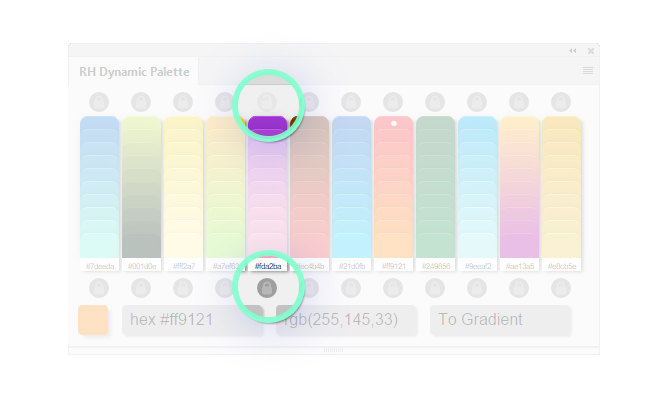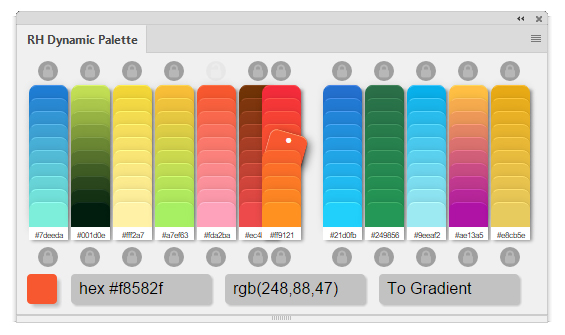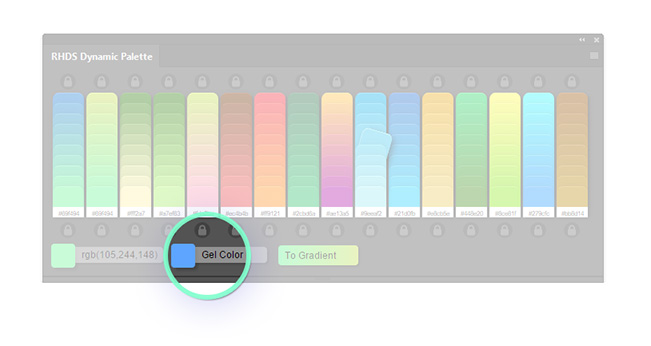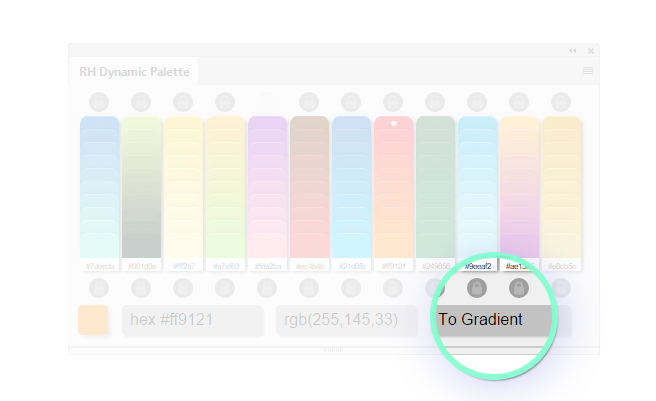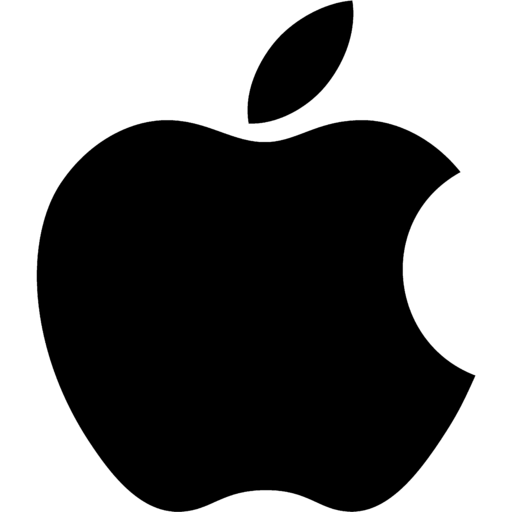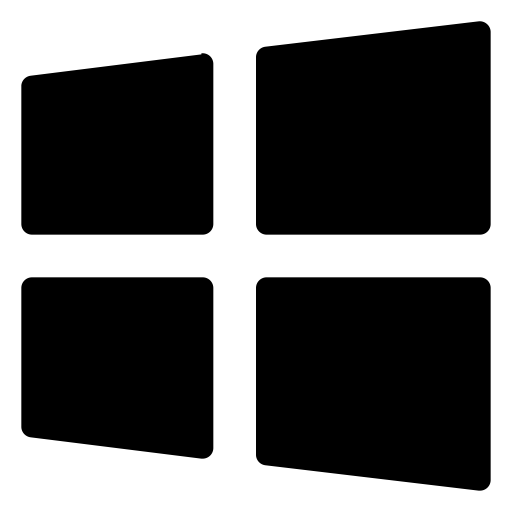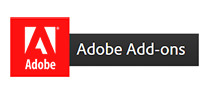Unlike the Dynamic Swatches series, Dynamic Palettes are much more dependant on your input.Dynamic Swatches are for automatic generation of relevant colors whereas the Dynamic Palette extension allows you direct control.
The premise is that you set two colors and the palette generates the colors in between. Simple eh?
Documentation is boring, but sometimes necessary. Ideally you should be able to get the feel for it without referring to
the manual, so I've been quite particular about organizing the interface that way.
In Short: The palette strip top and bottom colors always try to be the same as your latest picked color. Unless you lock them down
The Longer Description
Whenever you pick a color, the unlocked swatches attempt to be that color and generate a smooth range to the furthest in the strip.
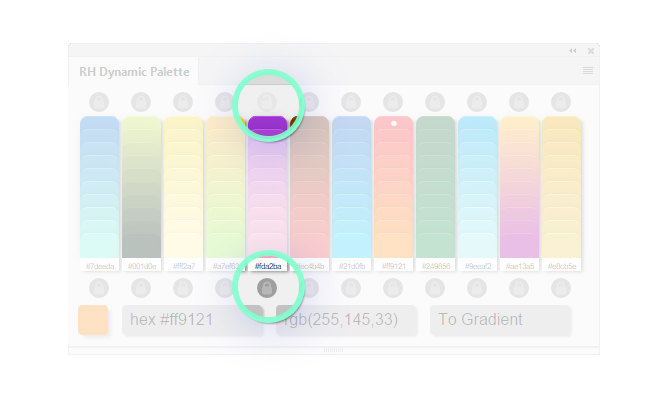
Locking the color (above or below) fixes that color in place until you unlock it again.
Tip: to change any locked color to the current foreground color you can effectively double click the lock.
You can
bypass the lock and change a color directly by double clicking on it (again top or bottom only).
Your Palette strips are always persistent. They load and save themselves quietly so they're the same when you close and restart Photoshop
You can rearrange the strips by dragging on them! Strip ordering also remains persistent between sessions, so close photoshop and they're the same when you return.
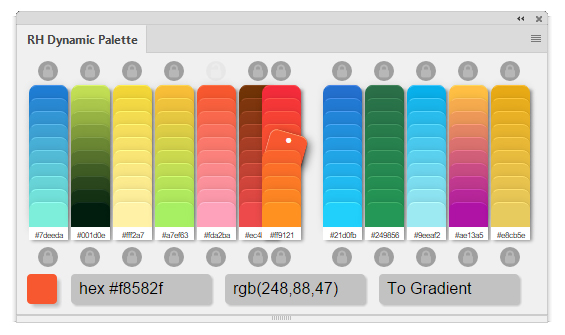
To add or remove strips, just resize the window. The extension adds or removes just enough to fit.
The info panel and input at the bottom are optional. Resize the window and they will be automatically removed.
Gel Color Filter
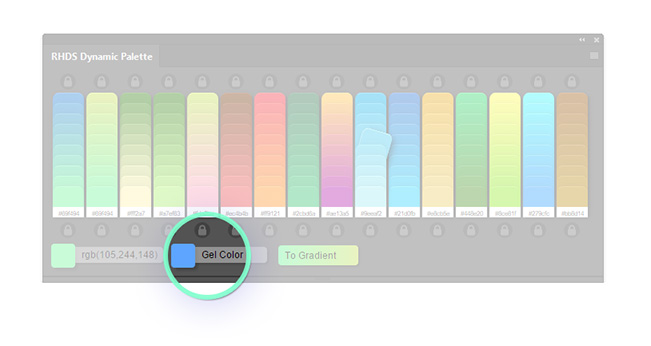
One exclusive feature aimed at industry colorists is the Gel Color feature.
This control emulates light source as filtered through color gels to the entire range, so you can quickly toggle off and on different
lighting scenarios while retaining your original palette.
Single click to toggle on or off, double click to change color. Simple :)
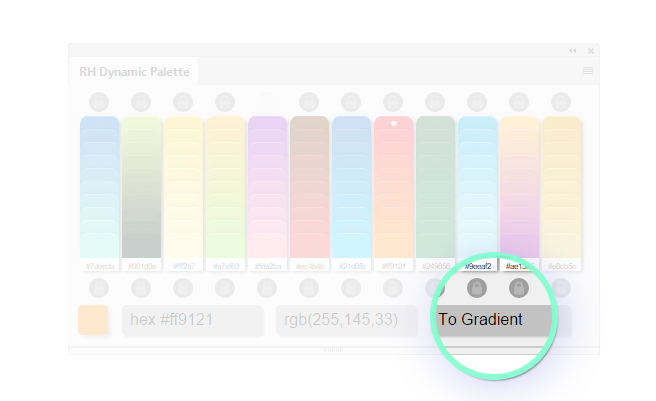
Bonus: If you want the strip as a gradient, hit the "make gradient" button and it will save the current (strip with the hilite dot) in you gradients panel.